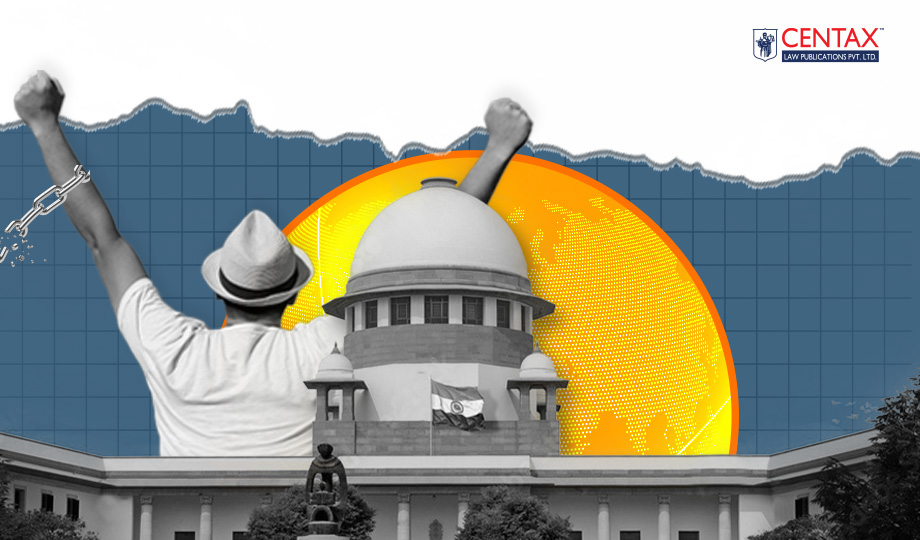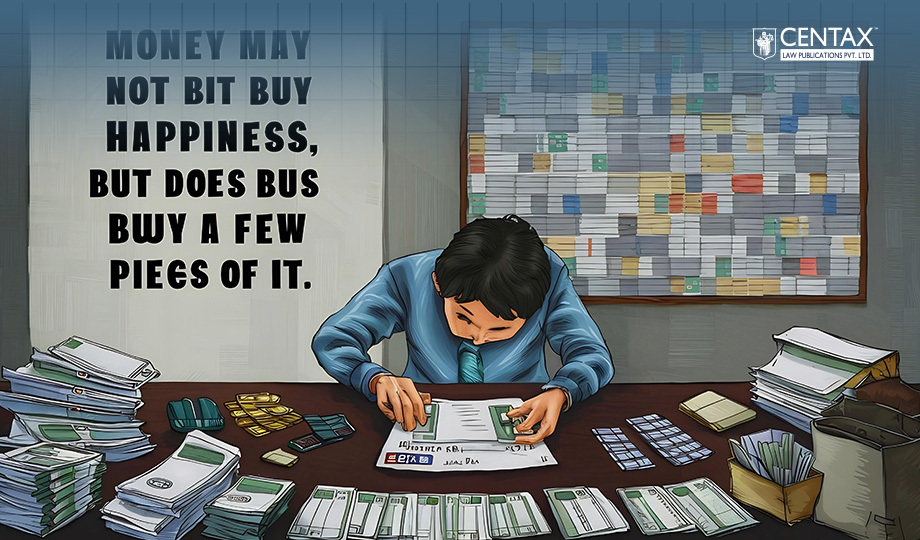GSTN Advisory, Dated 14-05-2025
1. Background
Section 128A’s waiver scheme wipes interest, late-fee & penalty only if no appeal is pending against the demand order. Therefore, getting the portal to show “Appeal Withdrawn” is the first gate you must clear.
2. Two Possible Paths to “Appeal Withdrawn”
| When you file Form APL-01W | How the GST portal reacts | Who has to approve |
|---|---|---|
| Before the Appellate Authority issues the final acknowledgment (Form APL-02) | Status flips automatically from “Appeal Submitted” → “Appeal Withdrawn” | No one – instant update |
| After Form APL-02 is already issued | Status stays “Pending for Withdrawal Approval” until the Appellate Authority clicks Approve; only then does it change to “Appeal Withdrawn” | Appellate Authority |
3. Why the Status Flag Is So Critical
The waiver-application module reads the live status. If it does not find “Appeal Withdrawn,” the system will stall or reject your Form WS-01. In other words: no flag, no waiver.
4. Step-by-Step — Withdrawing Your Appeal
-
Log in → Services ▸ User Services ▸ My Applications ▸ Appeals.
-
Open the relevant appeal and click “Withdraw Appeal (APL-01W)”.
-
Confirm details, e-verify and submit.
-
Check status:
-
If it instantly shows “Appeal Withdrawn,” you’re done.
-
If it shows “Pending for Withdrawal Approval,” follow up with the Appellate Authority until they approve.
-
-
Take a full-screen screenshot of the case-folder page once the status reads “Appeal Withdrawn.”
5. Documentary Proof Now Mandatory
Upload that screenshot in the Attachments section of Form WS-01 (or while editing an already-filed waiver application). Without the image, the portal will not let you complete the filing.
6. Pro Tips to Avoid Last-Minute Glitches
| Tip | Why it matters |
|---|---|
| File early | Manual approvals can take days—don’t wait till the 30 June 2025 deadline. |
| Keep the e-receipt | The system auto-emails an ARN for APL-01W; store it with your screenshot. |
| Monitor dashboard | Refresh the Appeals dashboard; sometimes the status refreshes only after re-login. |
| Escalate politely | If approval stalls, write to the jurisdictional appellate office quoting your ARN. |
7. Conclusion
Make the portal show “Appeal Withdrawn,” grab the screenshot, attach it to Form WS-01, and you’re on track to claim the Section 128A waiver before 30 June 2025. A simple status flag now stands between you and substantial relief—don’t leave it to chance.